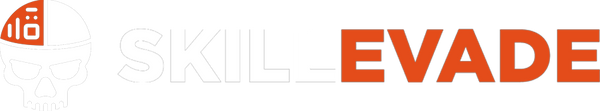Which guide do you want to see?
Disable IPv6 – Video tutorial
Disabling IPv6 can help resolve certain connectivity issues with VPNs and online gaming. The video shows step by step how to disable IPv6 on Windows.
Steps (FRITZ!Box):
1. Press the Windows key → type "cmd" → open Command Prompt
2. Type ipconfig /all
3. Note the Default Gateway IP (e.g. 192.168.178.1)
4. Open your browser → go to http://fritz.box or http://<Default Gateway IP>
5. Home Network → Network → Network Settings → IPv6 Addresses
6. Uncheck "Router Advertisement active in LAN"
7. Uncheck "Announce DNSv6 server via Router Advertisement"
8. If set: "Local DNSv6 server" → click Reset
9. Disable "Enable DHCPv6 server in the FRITZ!Box for the home network"
10. Click Apply
PC VPN – Video tutorial
1. Download OpenVPN Connect v3 (Client)
2. Install the downloaded .msi file
3. After installation, the OpenVPN client will open automatically
4. In the client, click on "Upload File"
5. Drag and drop the configuration files into the client one by one
6. Done. Now you can connect to the desired server
Playstation VPN – Video tutorial
Important before setup:
After purchase, you must create a user account with us – either via the controller icon at the top right or directly via this link: https://skillevade.com/account.
Important: Be sure to use the same email address that you used when purchasing the VPN.
After successful registration, you must enter the external IP address of your home network to which your console is connected.
This IP address must come from the network your console is in. Only then will the VPN access work correctly.
How do I set up the DNS settings on my PS5?
1. Go to Settings on your PS5.
2. Select Network > Settings > Set Up Internet Connection.
3. Select your current network (LAN or Wi-Fi).
4. Press the Options button and open Advanced Settings.
5. Select DNS Settings.
6. Select Manual.
7. Set the Primary DNS to: 84.201.25.236
8. The Secondary DNS is optional: 151.245.195.96
9. Confirm with OK and test the connection.
10. Restart your PS5.
Alternative Method: Proxy Setup
Important before setup:
After purchase, you must create a user account with us – either via the controller icon at the top right or directly via this link: https://skillevade.com/account.
Important: Be sure to use the same email address that you used when purchasing the Playstation VPN.
After successful registration, you must enter the IP address of your home network to which your console is connected.
This IP address must come from the network your console is in. Only then will the VPN access work correctly.
How to set up the proxy on your PS5:
1. Open the Settings menu on your PS5.
2. Go to Network > Settings.
3. Select Set Up Internet Connection.
4. Select your current network (LAN or Wi-Fi).
5. Press the Options button and open Advanced Settings.
6. Set Proxy Server to Use.
7. Enter the address of the desired location (see below).
8. Enter 3128 as the port.
9. Save and test the connection.
Xbox VPN – Video tutorial
Important before setup:
After purchase, you must create a user account with us – either via the controller icon at the top right or directly via this link: https://skillevade.com/account.
Important: Be sure to use the same email address that you used when purchasing the VPN.
After successful registration, you must enter the external IP address of your home network to which your console is connected.
This IP address must come from the network your console is in. Only then will the VPN access work correctly.
How do I set up the DNS settings on my Xbox?
1. Press the Xbox button on your controller.
2. Go to Settings > General > Network settings.
3. Select Advanced settings.
4. Select DNS settings.
5. Select Manual.
6. Set the Primary DNS server to: 84.201.25.236
7. The Secondary DNS server is optional: 151.245.195.96
8. Confirm with Save.
9. Restart your Xbox.
- Choosing a selection results in a full page refresh.
- Opens in a new window.